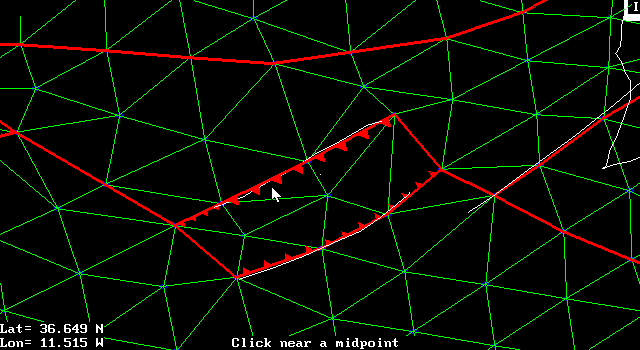Step 10: Set fault dips
Use command Edit / Inclination(dip) of fault [within OrbWin], followed by clicks of left mouse button (to select a fault) and either right or left button (to set the dip). Dip symbols will appear. Fault elements which have no symbols are vertical strike-slip faults by default. (Tip: To return a fault to vertical dip, "heal" this fault element and then "cut" it again.)
You should be aware that Shells makes a distinction between
"subduction zones" and other thrust faults, based on dip.
Subduction zones are recognized by dips of less than SUBDIP degrees (currently
set to 19).
Some suggested dip angles (for consistency with Bird &
Kagan [2004]):
Continental Convergent Boundaries: 20 degrees
Continental Transform Faults: 73 or 90
Continental Rift Boundaries: 55
Ocean Spreading Ridges: 55
Oceanic Transform Faults: 73 or 90
Oceanic Convergent Boundaries (not Subduction): 20
Subduction zones: 14