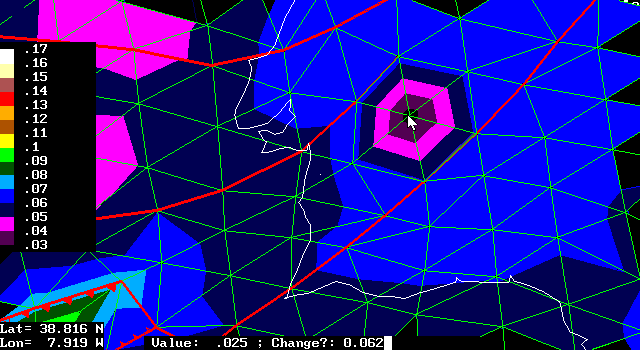Step 15: Correct any problems
1. Examine the log file from OrbData to see if there were any nodes where it failed to converge on a solution. When this happens, it is usually because no solution exists. If the product (crustal radioactive heat production) ´ (crustal thickness) = (crustal contribution to heat-flow) approaches or exceeds the surface heat-flow, the mantle lithosphere will be unreasonably thick. (This is most likely in regions of high elevation and low heat-flow.) The obvious solution is to reduce crustal radioactivity in the input parameter file (Step 13), since this parameter is extremely uncertain.
2. If computed thicknesses of crust and mantle lithosphere are consistently too thick/thin, or if the geotherm is consistently too hot/cold, then adjust the input parameters of density and thermal conductivity (respectively), and rerun OrbData (Step 13). Parameters which seem reasonable in isolation may combine in unexpected ways.
3. If you have problems at only a few nodes, their nodal data can be adjusted manually in OrbWin (see screen-shot below, in which I am editing heat-flow in units of W/m2). Use command Edit / Elevation... [within OrbWin], click on any node, and type a corrected value. Caution: If you change crust or mantle lithosphere thickness directly, you will compromise the isostatic balance and isothermal lithosphere/asthenosphere interface computed by OrbData (repeat the plots of Step 14 to see this). It is better to control thicknesses indirectly by adjusting elevation and/or heat-flow and then re-running OrbData (Step 13). (You do not need to worry that OrbData will overwrite your corrected elevation or heat-flow; it only replaces these values if they are exactly zero.)